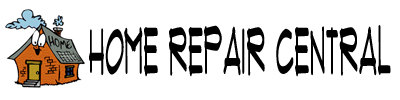Installing the doorbell chimes will start with looking at the set of installation instructions. Choke back the desire to proceed without reading them. There will be some key points that you want to take note of.
The first step or an early step will likely be mounting the chime unit. Generally you mount them high on the wall in a location where it can be heard. Being able to hear your doorbell is important for obvious reasons. Putting in an obscure location where you won't be able to hear it is not wise.
The instructions will likely have some guidelines on how to place it in relation to the buttons. Decide on a location and then you are ready to install it.
Wireless doorbells do not weigh very much so, in wall backing is usually not required. Some type of plastic shield will likely be provided with the doorbell. You should get a template for the hole pattern with the unit, but not always. You may have to measure the mounting holes on the base plate. Use a level when you lay out the holes
With the holes laid out you can use a drill to put the anchors in. Once you have the anchors installed, you can set the base plate. Mount the base plate as directed. This is the hardest part, once it is done you can relax.
Instructions may vary, but you will likely want to make sure you have the batteries in at this point. You will not be able to test the wireless doorbell without the batteries.
Adjusting The Chimes to the Doorbell Buttons
Adjusting and setting the doorbell chimes is an important last step to your wireless doorbell installation. You may have several options with this step.
Your new wireless doorbell will likely have options for the sounds each doorbell makes. It may even have choices as to the type of sounds that are made. You will want to set each doorbell to ring differently. This way you will know which door to go to when the doorbell goes off.
To do this you will likely want to consult the instructions that came with the unit. This is not what you probably want to do. Unfortunately, it will save you time in getting the settings right. Why go through the aggravation.
Different manufacturers will use different systems for making these settings. First decide on the type of sound you want. Then follow the instructions for setting each doorbell button. The doorbells should have been marked in some fashion, so that you know which one is which. For a two button doorbell system, 'Front' and 'Rear' or something similar is likely. For doorbell systems with more than two buttons, numbers or letters might be used.
Once you have the settings the way you want them it is time to test the doorbell buttons. Check each doorbell to make sure it is working the way you want. Once you are satisfied you can put the cover back on the chime unit. Then you are done!