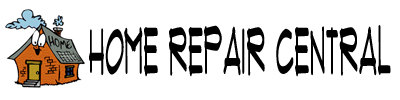Replacing a wireless doorbell is the common choice when you find that replacing the batteries doesn't help. There are not a lot of repair options for a wireless doorbell.
The biggest chore will be finding another doorbell that you like. There are options. How many doors do you have that need a doorbell? The number of buttons that the doorbell supports can vary. Two buttons are common, but more are available.
There is also the appearance and finish. You can get units that have cases with nice finishes and decorative chimes. The nicer ones will obviously cost more.
It is an easy job and should not take very long.
Replacing Wireless Doorbell Information
What Can You Save?
If you decide to hire someone to install your doorbell system, it could run you $100 to $175, even more for a high end system. You will still have to purchase the unit so your savings would be the labor to install it, around $50 to $75.
How Hard Could It Be?
Replacing a wireless doorbell is an easy job. A few common tools and less than an hour in most cases.
Check the Simple Things!
Before you replace the doorbell, make sure you have checked the batteries. This is the problem, most of the time.
What Can Go Wrong?
The components on a wireless doorbell system are low voltage, therefore not dangerous. This job is not too messy, but some precautions should be taken if you have to install new anchors. Using step ladders requires caution, so be careful.
Replacing Wireless Doorbells – The Steps Involved
Finding a location for the chime unit was covered in the segment on 'Installing a Wireless Doorbell Chime Unit'. The article also provided instructions on the installation.
Most doorbell kits support multiple doorbell buttons. The article 'Installing Wireless Doorbell Buttons' covered what is involved.
Purchasing a Wireless Doorbell
There are a lot of options for purchasing a wireless doorbell. Home supply stores will have a few to choose from. The internet will have a lot of options.
The prices can vary quite a bit. You can buy a kit that will include one or two buttons for as little as twenty dollars. It will probably be white plastic and not be overly attractive. From there, the prices will go up.
Nicer looking units can be purchased for $30 to $50. Some of these will support two to four buttons. They may even have brass or silver chimes that add to the appeal. Finishes can vary. They are likely to still be made of mostly plastic, made to look like wood or other finishes. Your personal taste will come in to play now.
Another issue is the chimes. Some units have several options for the 'chimes' or 'tones' that the doorbell generates when the button is pushed. They are set up so that the sounds are different for each door. Read the information about the 'chiming sounds' if you have a preference for this feature.
The 'range' or distance the the transmitters will work at can also be a concern. Are you installing a button on a gate? How far is it from where the 'chime unit' will be located? There are some transmitters that will work up to 1,000 feet away. Most homes don't need that, but it is good to check the range. A wireless doorbell that only has a 50' range may not work on a larger home.
Purchasing a Wireless Doorbell - Checklist
- Does the doorbell have support for the number of doorbell buttons you need?
- Are all the buttons you need provided with the kit?
- Does the unit provide a variety of chimes that you can choose from? If not, will you like the ones provided?
- What is the range of the transmitters? Are all the buttons within that range?
- Does it match your decor?
- Are the batteries provided for both the unit and the buttons? If not, which ones to you need?
- Are replacement parts available?
With all of these options, it may take you a little while to decide. Once you have decided you can get ready to install your new doorbell. The next article gets you started.
Summary
In this series of articles on 'Wireless Doorbell Replacement', you were provided with information on how to purchase and replace your wireless doorbell. It may be that you decided to eliminate you wired doorbell instead of fixing it. Wireless doorbells are easier and fewer parts to go wrong.
The first chore with actually installing a wireless doorbell is to attach the 'chime' or 'bell' unit to your wall. This is not the first thing you should do, instead, check the instruction.