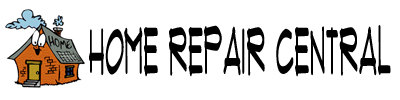Ceiling Fans
Ceiling Fan Pull Chains
 Most fans have a pull chain to control the fan and one to control the light.
Most fans have a pull chain to control the fan and one to control the light.
Do you have a different problem? See 'Electrical Repair' for a complete listing of all electrical topics.
You may have individual switches for your fan and light and have a speed control at the switch. Good for you. Many fans are controlled with pull chains. Three speeds for the fan and one click to turn the light on and off.
The pull chain switches can go bad or freeze up. Is the fan stuck on one speed? As a rule they are wired permanently into the fan.
They can be replaced by splicing the wires inside the housing. Obtain a new switch and loosen the retaining nut. Make sure the power is off and cut the wires to the switch.
Splice the wires together with wire nuts and put the switch back into the housing. Turn the power back on and give it a try. The fan or light works, great you are done with your ceiling fan troubleshooting.
Noisy Ceiling Fan
Ceiling fan troubleshooting when noise is the problem can be a challenge.
Do you have a different problem? See 'Electrical Repair' for a complete listing of all electrical topics.
Motor noise is a big complaint. Over time the windings on the motor may deteriorate. The motor will hum louder as a result. Not a lot you can do about this, short of replacing the fan.
You should not use a dimmer switch for a fan. Incorrect power will cause the motor to hum and possibly ruin it. Only use speed controls that are compatible with the fan you have. See the owners manual to find out what to use.
Vibration is also an issue. Even when the fan is properly balanced it still vibrates. The better quality the fan the more vibration isolation it likely has. Is it a cheaper older fan? You might be able to add a rubber gasket at the base plate. Again, there may not be a lot you can do for normal vibration.
Is something rattling inside the fan? Take the housing apart and check for loose parts or screws. Tighten anything that is loose. Make sure all the wires are tucked into the proper locations.
Wobbling Ceiling Fans
 When the blades are out of balance the fan will wobble. A wobbling fan may also be a noisy fan. The wobbling will cause things to loosen up.
When the blades are out of balance the fan will wobble. A wobbling fan may also be a noisy fan. The wobbling will cause things to loosen up.
Not your problem? See the articles 'Ceiling Fan Troubleshooting' and 'Electrical Repair' for all the electrical articles.
The first thing to check would be the housing. Is it mounted securely to the bracket. Tighten anything that is loose. Does the mounting plate seem loose? Remove the housing and tighten the mounting plate.
The primary reason a fan will wobble is the blades. The blades are attached to mounting brackets. The brackets are attached to the flywheel. All of the blades need to be evenly spaced, at the same pitch, in alignment with one another, weigh the same and not have bent brackets. I've got to be kidding right? Not really.
Watch the fan on slow speed both from below and from the side. You should be able to tell if something is out of kilter. Do you have a warped fan blade? You can try bending it or get a replacement set of blades. Does one of the brackets seem bent? You can try bending it as well, be careful, they can break.
The same would be true if you see a blade that is pitched differently than the others. Try bending it, so they are all even. Be careful or your ceiling fan troubleshooting project will turn into a ceiling fan replacement project.
You usually get a balancing kit with a new fan. Some weights with adhesive on them. Taping a quarter or metal washer on the back will also work. Try adding a weight to the blades one at a time and see if things improve. This is not an exact science and you may need to experiment.
Checking for Loose Ceiling Fan Wires
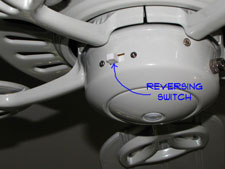 You have power to the switch, but the fan still does not work. You could have a loose wire inside the fan housing.
You have power to the switch, but the fan still does not work. You could have a loose wire inside the fan housing.
Don't have ceiling fan wiring issue? See 'Ceiling Fan Troubleshooting' or 'Electrical Repair' for all the electrical topics.
Checking for Loose Wiring
You are going to need some help to hold the fan while you check the wires. If your fan has a hanging hook it will be a lot easier. Turn the breaker off at the panel and tape it so no one turns it on. Loosen the housing screws and lower the fan. Double check with a tester to make sure nothing is hot. OK, now this ceiling fan troubleshooting thing is getting a little tougher.
Check the connections for the fan wires where they are connected to the wires in the box. Tighten the nuts and make sure everything is snug. There may be another internal set of connections within the fan housing. Check those and see if any are loose. Check the connections at the pull chain switches. Put the housing back on. Turn the power back on at the breaker panel.
Checking the Power at the Ceiling Box
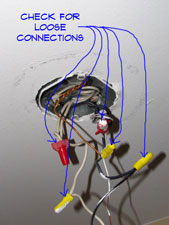 You will need to take the fan completely down to see if you have power in the box. Turn the power back off at the panel and tag it. Loosen the housing and lower the fan (get some help). Unhook the wires and put the wire nuts back on them. Turn the power on at the panel.
You will need to take the fan completely down to see if you have power in the box. Turn the power back off at the panel and tag it. Loosen the housing and lower the fan (get some help). Unhook the wires and put the wire nuts back on them. Turn the power on at the panel.
Turn the fan switch on and use a non contact tester to see if you have power to the box. You have power? Then the problem is in the fan unit. Check all the connections again. Check the pull chain switches and the connections leading up to them.
No power in the box? Your problem is at the switch or in one of the connections inside the box. Use the voltage tester to try and tell where the break down is. Remember, not messing with the wires while the power is on.
You don't want to get shocked during your ceiling fan troubleshooting project. Shut the breaker off and pull the connections out of the box. Turn the power back on and use the tester to see where your problem is.
Summary
Hopefully you have found your problem and your ceiling fan troubleshooting project has been successful. Are you installing a new fan? See the article 'Installing a New Ceiling Fan' for instructions and tips on what to do.
Testing Ceiling Fan Power
 It may seem overly simple, but testing for ceiling fan power is a good first step. If the fan won't run at all it is likely not getting power. See below to determine if this is your problem
It may seem overly simple, but testing for ceiling fan power is a good first step. If the fan won't run at all it is likely not getting power. See below to determine if this is your problem
See 'Ceiling Fan Troubleshooting' or 'Electrical Repair' if this is not your problem.
Use a non contact voltage tester to see if you have any power at the switch. If there is no power you want to check the circuit breaker first to see if it is tripped. If you have no power at all that is the likely culprit.
Do you have power to the switch and the fan still will not work. Check the article 'Wiring a Light Switch' for information on how to tell if the switch is bad.
Is it the fan that won't work? Do the lights work? Yes, then you want to check the reversing switch on the side of the housing. If the switch is part way in between the forward or reverse positions, the fan won't work. Push the reversing switch to one side and see if the fan works. Make sure you turn the fan off before you check this.
Is the fan working and not the light? Did you check the bulb? Try another one, and make sure it is tight in the socket. It is possible to get bad bulbs fresh out of the package. Check the pull chain and make sure the light is turned on. Yes, ceiling fan troubleshooting also includes the simple things.
The other possible problem for the fan and the light are the pull chain switches. Pull chain switches that are obviously stuck are a good sign of trouble. See Step Five below for more information.
WARNING!! Make Sure the Power is OFF Before Working With Electricity!!! WARNING!!!