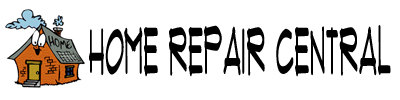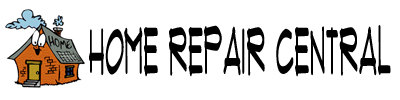Electrical
Electrical Wiring
 There are numerous items in your home that have electrical wiring. Outlets, lights and appliances come quickly to mind. Some items use low voltage, others use a lot of power, like an electric range.
There are numerous items in your home that have electrical wiring. Outlets, lights and appliances come quickly to mind. Some items use low voltage, others use a lot of power, like an electric range.
There are two key issues with electrical wiring. The first is the wire itself. Wiring usually runs inside the walls and ceilings of your home. The power runs through the wire and is controlled by a panel box that contains circuit breakers. The second item is the connections that determine where the power goes. The connections are inside of the boxes that devices like outlets and lights are hooked to.
Before attempting any electrical repair, you want to make sure you have a good understanding of electricity. Following safety guidelines cannot be stressed enough. People are seriously hurt and killed by electricity. See the article 'Electricity Safety Tips' and 'Basic House Wiring' for more information.
Electrical Wiring - Finding Help
Below you will find some common problems you are likely to have with your electrical wiring. There is a brief description and a link that will lead you to additional electrical wiring information. Our evaluation sections of the pages will help you to decide if you want to make the repair. The "What Can You Save?" and "How Hard Could It Be?" sections give you a quick overview of the repair. This will help you decide if you feel confident enough the make your own electrical wiring repair.
The "Check the Simple Things First" section will clue you in to easy fixes to check for. Is it possible to solve your problem without a lot of effort? Many times it is. In an effort to warn you about what you are in for, there is the "What Can Go Wrong" section. Benefit from the mistakes made by others, avoid problems.
Electrical Wiring Topics
Installing Electrical Outlets
How many things do you have in your home that have plugs on them. Millions of items manufactured every year, all making the assumption that you will have somewhere to plug them in. That is where the lowly electrical outlet comes in. Set up with a standardized set of openings, things can be plugged into them and 'presto' they work. Follow the link above for more information on the issues associated with electrical receptacles.
Wiring a Light Switch
Light switches are one among the simplest of electrical devices. All they do is break the current to the light. A simple yet important technology.
For information on a standard light switch follow the link above. This article has a discussion on the issues associated with light switches, single, two way or whatever.
Wiring a Three Way Switch
The other weirdly named switch is discussed in this article . OK I understand that there are three elements, two switches and one light, three way. Then why don't we call a standard switch a two way? The article helps you with two of the three parts of your three way, the 'two' switches. We cover all switches in our home electrical repair topics, no matter how many 'ways' they have.
Wiring a Dimmer Switch
Dimmer switches are slick devices that dim your lights to the desired level. There is a level of complexity that comes with a dimmer. The dimmer regulates the amount of power going to a light. Fortunately the technical aspects are built into the dimmer.
Wiring Lights
Things can go wrong with the lights in your home. We already mentioned the light switches. What do you do if the light doesn't work when you flip the switch? Time to get out the candles. That is one option, the other would be to repair the lights.
Most of the time there is a simple explanation for why the light won't work. You may be able to figure it out and repair it in a few minutes. Sometimes you just get tired of your fixtures and want to replace them. Whatever your problem this article can help you with this type of home electrical repair.
Phone Jack Wiring
Internet phones, cell phones, wireless phones and smart phones. Does anybody need to plug a phone in anymore? You would be surprised. Hard wired phone lines are still a big factor in the phone industry.
There are different ways that phones can be hooked up. Different problems, as well. Take a look at this article to see what your problem might be. Phone jack wiring is an important home electrical repair.
Installing a New Circuit Breaker
Once in a while you will have troubles with an electrical circuit in your home. What can you do? You may be able to isolate the problem. You could have a loose connection in one of your boxes.
On a rare occasion a breaker will go bad. Is it possible to change one yourself? Find out if is this is a home electrical repair you can make.
Replacing a Wireless Doorbell Button
Wireless doorbell buttons are usually installed with two screws. They don't weigh much at all, so as long as the screws will seat into the material, it should not be a problem. Wood, vinyl, aluminum are all suitable materials to attach a doorbell button to. Brick or masonry, may require a plastic shield before you install the button.
Before you set the doorbell buttons you want to make sure you check how they are identified. One of them may be marked for the 'Front' door and one for the 'Rear'. Or they may numbered. However, they are identified you want to know where you put them before you set the chimes. Writing them down might be a good idea, especially if there are more than two.
Since there are no wires involved you are not limited on locations. You want the doorbell to be visible and easily reached. A standard mounting height is 48" above the floor. For handicapped accessible homes, 48" would be the maximum height. Often they are set slightly lower for wheelchair access.
Check the instructions, some buttons will have a base plate, allowing for battery replacement. Others will require that you have the batteries in place before you install it.
Installing a Wireless Door Chime
Installing the doorbell chimes will start with looking at the set of installation instructions. Choke back the desire to proceed without reading them. There will be some key points that you want to take note of.
The first step or an early step will likely be mounting the chime unit. Generally you mount them high on the wall in a location where it can be heard. Being able to hear your doorbell is important for obvious reasons. Putting in an obscure location where you won't be able to hear it is not wise.
The instructions will likely have some guidelines on how to place it in relation to the buttons. Decide on a location and then you are ready to install it.
Wireless doorbells do not weigh very much so, in wall backing is usually not required. Some type of plastic shield will likely be provided with the doorbell. You should get a template for the hole pattern with the unit, but not always. You may have to measure the mounting holes on the base plate. Use a level when you lay out the holes
With the holes laid out you can use a drill to put the anchors in. Once you have the anchors installed, you can set the base plate. Mount the base plate as directed. This is the hardest part, once it is done you can relax.
Instructions may vary, but you will likely want to make sure you have the batteries in at this point. You will not be able to test the wireless doorbell without the batteries.
Adjusting The Chimes to the Doorbell Buttons
Adjusting and setting the doorbell chimes is an important last step to your wireless doorbell installation. You may have several options with this step.
Your new wireless doorbell will likely have options for the sounds each doorbell makes. It may even have choices as to the type of sounds that are made. You will want to set each doorbell to ring differently. This way you will know which door to go to when the doorbell goes off.
To do this you will likely want to consult the instructions that came with the unit. This is not what you probably want to do. Unfortunately, it will save you time in getting the settings right. Why go through the aggravation.
Different manufacturers will use different systems for making these settings. First decide on the type of sound you want. Then follow the instructions for setting each doorbell button. The doorbells should have been marked in some fashion, so that you know which one is which. For a two button doorbell system, 'Front' and 'Rear' or something similar is likely. For doorbell systems with more than two buttons, numbers or letters might be used.
Once you have the settings the way you want them it is time to test the doorbell buttons. Check each doorbell to make sure it is working the way you want. Once you are satisfied you can put the cover back on the chime unit. Then you are done!
Replacing Wireless Doorbells
Replacing a wireless doorbell is the common choice when you find that replacing the batteries doesn't help. There are not a lot of repair options for a wireless doorbell.
The biggest chore will be finding another doorbell that you like. There are options. How many doors do you have that need a doorbell? The number of buttons that the doorbell supports can vary. Two buttons are common, but more are available.
There is also the appearance and finish. You can get units that have cases with nice finishes and decorative chimes. The nicer ones will obviously cost more.
It is an easy job and should not take very long.
Replacing Wireless Doorbell Information
What Can You Save?
If you decide to hire someone to install your doorbell system, it could run you $100 to $175, even more for a high end system. You will still have to purchase the unit so your savings would be the labor to install it, around $50 to $75.
How Hard Could It Be?
Replacing a wireless doorbell is an easy job. A few common tools and less than an hour in most cases.
Check the Simple Things!
Before you replace the doorbell, make sure you have checked the batteries. This is the problem, most of the time.
What Can Go Wrong?
The components on a wireless doorbell system are low voltage, therefore not dangerous. This job is not too messy, but some precautions should be taken if you have to install new anchors. Using step ladders requires caution, so be careful.
Replacing Wireless Doorbells – The Steps Involved
Finding a location for the chime unit was covered in the segment on 'Installing a Wireless Doorbell Chime Unit'. The article also provided instructions on the installation.
Most doorbell kits support multiple doorbell buttons. The article 'Installing Wireless Doorbell Buttons' covered what is involved.
Purchasing a Wireless Doorbell
There are a lot of options for purchasing a wireless doorbell. Home supply stores will have a few to choose from. The internet will have a lot of options.
The prices can vary quite a bit. You can buy a kit that will include one or two buttons for as little as twenty dollars. It will probably be white plastic and not be overly attractive. From there, the prices will go up.
Nicer looking units can be purchased for $30 to $50. Some of these will support two to four buttons. They may even have brass or silver chimes that add to the appeal. Finishes can vary. They are likely to still be made of mostly plastic, made to look like wood or other finishes. Your personal taste will come in to play now.
Another issue is the chimes. Some units have several options for the 'chimes' or 'tones' that the doorbell generates when the button is pushed. They are set up so that the sounds are different for each door. Read the information about the 'chiming sounds' if you have a preference for this feature.
The 'range' or distance the the transmitters will work at can also be a concern. Are you installing a button on a gate? How far is it from where the 'chime unit' will be located? There are some transmitters that will work up to 1,000 feet away. Most homes don't need that, but it is good to check the range. A wireless doorbell that only has a 50' range may not work on a larger home.
Purchasing a Wireless Doorbell - Checklist
- Does the doorbell have support for the number of doorbell buttons you need?
- Are all the buttons you need provided with the kit?
- Does the unit provide a variety of chimes that you can choose from? If not, will you like the ones provided?
- What is the range of the transmitters? Are all the buttons within that range?
- Does it match your decor?
- Are the batteries provided for both the unit and the buttons? If not, which ones to you need?
- Are replacement parts available?
With all of these options, it may take you a little while to decide. Once you have decided you can get ready to install your new doorbell. The next article gets you started.
Summary
In this series of articles on 'Wireless Doorbell Replacement', you were provided with information on how to purchase and replace your wireless doorbell. It may be that you decided to eliminate you wired doorbell instead of fixing it. Wireless doorbells are easier and fewer parts to go wrong.
The first chore with actually installing a wireless doorbell is to attach the 'chime' or 'bell' unit to your wall. This is not the first thing you should do, instead, check the instruction.
Wireless Doorbell Buttons
Wireless doorbell buttons can be replaced. If you have gotten to this step it is likely that you have already tried putting in new batteries. Make sure they are seated properly before you give up.
The first thing you need to do is determine what make and model of doorbell unit you have. The transmitters in the doorbell button you purchase needs to match the receiver in the chime unit. Many times the buttons will work with several models. However, they will only work with the units from a particular manufacturer.
Companies like GE, Honeywell, Broan and Westinghouse all make doorbell units. First determine the manufacturer. The best way to do this is to remove the cover plate from the chime unit. You might need a screwdriver for this. Some of them just pop off, being held in place by plastic tension clips. Be careful, don't break it. There should be a ID Plate inside the unit.
Write down the Manufacturer and the Model Number for the unit you have. It may also have a style name. Write down this as well. With this information in hand you can search for a button on the internet. It is possible that you can find one at a home supply store. They do carry some types. If you don't mind wasting a trip, you can try there first.
Once you have the correct doorbell button in hand, you can install it. Doorbell buttons are usually held in place with two screws. Remove the screws for the old button and remove it.
Check the instructions for the new doorbell button. Make sure the battery is in place before you install it. Again, two screws should be all it takes to put it on.