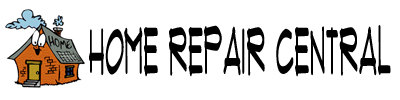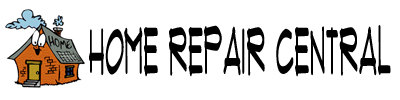Electrical
Replacing Wireless Doorbell Batteries
Replacing wireless doorbell batteries is a common maintenance task. The main drawback to wireless doorbells is that they quit working when the batteries go dead.
Not sure if this is your problem? See the articles, 'Wireless Doorbell Repair' and 'How To Fix a Doorbell' for more information.
The first thing to do is check the batteries for both the chime unit and the doorbell button. Replace them and see if this solves the problem. Does it work now? Great, your doorbell repair is complete. No, its probably time to go shopping and select a new unit. You can probably find one to suit your needs for around $25 to $50.
Follow the instructions for the unit you select. One item to keep in mind is that the button and the chime unit have to be within a certain distance to work properly. Make sure that the unit you select will work with your situation.
Another irritating problem with wireless units is your doorbell ringing when your neighbor uses his garage door opener. This is mostly a quality issue. Better quality units have features that eliminate this problem. Paying a few extra dollars may be worth it if you don't want to keep running to the door and no one is there.
Wireless Doorbell Repair
Wireless doorbell units are a popular option since not wiring is required. There are some things a homeowner can do to repair them and get them working properly. The fixes are inexpensive and simple.
Not sure if this is your problem? See the article 'Fixing and Troubleshooting Doorbells' for more information.
Doorbells have been around ever since 1831. In the early nineteen hundreds they became practical and common. Chimes and bells are a newer development, it used to be a buzzer, are you old enough to remember?. Today, we consider doorbells to be standard item in a home. Knocking is still an option, it's just that not everyone thinks to do it.
Wireless units do not require internal hard wiring to operate. This is a great feature when you are retrofitting in an existing home. Remembering to change the batteries is the main drawback to this style of unit.
Wireless Doorbell Repair - Information
What Can You Save?
There are only a few things you can fix on a wireless doorbell, so a service call will run between $50 and $75 for an electrician to come out. You could be sold on a new system which might run $100 to $175 installed, even more for a high end system. The items that can be fixed are simple. So your savings could be from $50 to $175.
How Hard Could It Be?
Wireless doorbells are the simplest ones to work on. When it can't be repaired, replacing the entire system is not that hard.
Check the Simple Things!
Check the batteries, both buttons and chime units have batteries. Replacing the button would be the next simple step. Although the buttons on a wireless unit need to match the chime unit.
What Can Go Wrong?
Make sure you are working on a wireless unit. The batteries are the obvious clue. When the transmitter goes bad there is not much that can be done. Replacing the system is the only option. You can buy a whole new system for between $25 and $75, for a standard system, not the end of the world.
Troubleshooting Wireless Doorbells
'Replacing Doorbell Batteries' covered the most common problem with wireless doorbells. Both the chime unit and the doorbell buttons have batteries.
Wireless doorbell buttons are fairly fragile and exposed to the elements. It is likely they will fail over time. The article 'Fixing Wireless Doorbell Buttons' explained what you need to do.
When the unit fails there is not a lot you can do to repair it. 'Replacing Wireless Doorbells' talked about this topic.
Summary
Hopefully you have been successful in solving your wireless doorbell problem. Your guests will be able to push the button and you will know that they are there. How cool is that?
Troubleshooting Wireless Doorbells
Wireless doorbells as the name implies do not have wires that connect them to the house's electrical supply.
In fact, they are powered by batteries and use transmitters to relay signals when the doorbell is depressed. This is a great feature for a retrofit situation when running wires is difficult.
The repair issues with wireless doorbells are different than wired ones. The article 'Wireless Doorbell Repair' discusses this subject in depth. Follow this link to find out what to do to repair this type of doorbell.
Wireless have several features that make them popular, some of them are as follows:
(1) They are inexpensive.
(2) Usually have several options for chimes.
(3) Do not require hard wires to operate. In homes without wiring installed or that have damaged wiring, they can be a good option.
(4) Easy to install, usually in an hour or two.
Drawbacks are as follows:
Tones may not be as rich as full chimes in more expensive doorbells.
(1) Batteries run out of power and the doorbell quits working. Both the chime unit and each individual doorbell button require batteries.
(2) Chime units cannot be repaired, replacement is the only option.
Troubleshooting Wireless Doorbell Problems
Batteries
Batteries, Batteries, Batteries are the operative word with a wireless doorbell. If it starts to act up, check the batteries. Each doorbell button will have a battery. In addition, the doorbell chime unit will also have batteries. There should be a test button on the doorbell chime unit. If you push it and the doorbell works, then it is the batteries for the doorbell button.
The article 'Replacing Wireless Doorbell Batteries' covers the issues with the batteries and provides instructions on replacing them.
Wireless Doorbell Buttons
Wireless doorbell buttons are fairly fragile and exposed to the elements. It is likely they will fail over time. Make sure you check the batteries first, see above. If the batteries are good and the button won't work, it may be bad. The article 'Fixing Wireless Doorbell Buttons' explained what you need to do.
When All Else Fails
When the unit fails there is not a lot you can do to repair it. Make sure you have first checked the batteries in both the doorbell buttons and the chime unit. If the chime unit works and the buttons don't, replace the buttons. If you still cannot get it to work, then you will have to get a new doorbell. See the article 'Replacing Wireless Doorbells' talked about this topic.
Hopefully you have been successful in solving your wireless doorbell problem. Your guests will be able to push the button and you will know that they are there. How cool is that?
How To Fix a Doorbell
 Learning how to fix a doorbell is a skill that will save you time and money. Doorbells are simple electrical devices that are easy to fix or replace. You can buy a entire doorbell kit for under $20 to $50, unless you want something fancy. So this is not an expensive repair.
Learning how to fix a doorbell is a skill that will save you time and money. Doorbells are simple electrical devices that are easy to fix or replace. You can buy a entire doorbell kit for under $20 to $50, unless you want something fancy. So this is not an expensive repair.
There are two types of doorbells, wired and wireless. Wired units are connected to your homes power supply. A transformer is used to reduced the power down to a low voltage. The doorbell buttons and chimes are interconnected with low voltage wire. For information on repairing wired doorbells, see the article 'Fixing Wired Doorbell Units'.
Wireless units work with small transmitters that are powered by batteries. This type of doorbell is easier to install and is an excellent choice for a replacement when the wiring is compromised or not located to your liking. For information of fixing and replacing wireless doorbells see the article 'Fixing and Replacing Wireless Doorbells'.
What Type of Doorbell Do You Have?
How can you identify whether or not your doorbell is wired or wireless. There are several ways that you can do this.
Checking for a Transformer
Wired doorbells use a transformer to provide the low voltage power for the doorbell. So, if you have a transformer that is located somewhere near you your electrical panel, you are pretty sure that you have a wired doorbell.
Checking for Wiring
Checking for wires is another way to tell. Pop the cover off of the doorbell chime unit and look for wires. See any? Or do you see some batteries? Wires mean wired, batteries signify wireless.
Checking for Batteries
Same as the previous subheading, batteries are needed for both the doorbell chime and the doorbell buttons. Fairly simple to remove the covers to look for them.
Fixing Doorbells - Related Articles
Below you will find links to series of articles that discuss the various problems that you are likely to have with your doorbells. Descriptions are provided that will help you zero in on the specific problem you are having. When you follow the links you will find further detail that will help you quickly navigate to the right topic.
Repairing Wired Doorbells
Wired doorbells are tied into your homes power supply via a transformer. The power is reduced down to a low voltage level. Low voltage wiring needs to run from the transformer to the chime unit and then to the doorbells. Most units support at least two doorbell buttons, some support more.
The wiring is fragile and the connections can cause malfunctions. Use this link to find out what you need to do to repair this type of doorbell.
Wiring Doorbells
Generally, you will not want to try and retrofit your home with doorbell wiring if it is not already in place. Understanding how the wiring works will help you to track down a problem you are having. Loose and broken wires are a common problem. The fix could be as simple as cleaning up a wire and reconnecting it.
Repairing Wireless Doorbells
Wireless doorbell units rely on transmitters and batteries to operate. There are not as many things that can be fixed. If repairs can be made, they are usually quite simple. Follow this link to find out what you can do with your wireless doorbell.
Replacing Doorbells
Sometimes, given the cost of a new doorbell, it just makes more sense to replace it. Wired and wireless units can be purchased for a reasonable amount. You might want to weigh the amount of time and trouble involved with trying to repair a doorbell. Replacing it may make more sense. See 'Replacing Wired Doorbells' for units with a transformer. The article 'Replacing Wireless Doorbells' covers the battery operated type. Yes, you can replace a wired unit with a wireless one.
Fixing Doorbells - Finding Help
The introduction to each series of articles has a helpful evaluation section. The "What Can You Save?", "How Hard Could It Be?" and "Tools You Will Need"sections give you a general understanding of the repair and the issues involved. This will help you decide if it is in your best interest to make the repair yourself.
The "Check the Simple Things First" section describes easy repairs that only take a few minutes. In an effort to warn you about what you are in for, there is the "What Can Go Wrong" section. Use this section to benefit from the experience of others, without the discomfort.
Installing Wired Doorbell Buttons
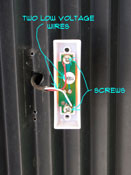 With the wiring in place, installing a wired doorbell button is pretty easy. There are only two low voltage wires to hook up and two screws to hold it in place.
With the wiring in place, installing a wired doorbell button is pretty easy. There are only two low voltage wires to hook up and two screws to hold it in place.
The articles 'Wired Doorbell Repair' and 'Wirelesss Doorbell Repair' provide information on all doorbell repair topics.
Installing a Wired Doorbell Button
Wired doorbell buttons are usually installed with two screws. They don't weigh much at all, so as long as the screws will seat into the material, it should not be a problem. Wood, vinyl, aluminum are all suitable materials to attach a doorbell button to. Brick or masonry, may require a plastic shield before you install the button.
Before you set the doorbell buttons you want to make sure you check how they are identified. One of them may be marked for the 'Front' door and one for the 'Rear'. Or they may numbered. Howevery they are identified you want to know where you put them before you set the chimes. Writing them down might be a good idea, especially if there are more than two.
Since there are no wires involved you are not limited on locations. You want the doorbell to be visible and easily reached. A standard mounting height is 48" above the floor. For handicapped accessible homes, 48" would be the maximum height. Often they are set slightly lower for wheelchair access.
Check the instructions, some buttons will have a base plate, allowing for battery replacement. Others will require that you have the batteries in place before you install it.
Adjusting the Doorbell Chimes to the Buttons
Your new wireless doorbell will likely have options for the sounds each doorbell makes. It may even have choices as to the type of sounds that are made. You will want to set each doorbell to ring differently. This way you will know which door to go to when the doorbell goes off.
To do this you will likely want to consult the instructions that came with the unit. This is not what you probably want to do. Unfortunately, it will save you time in getting the settings right. Why go through the aggravation.
Different manufacturers will use different systems for making these settings. First decide on the type of sound you want. Then follow the instructions for setting each doorbell button. The doorbells should have been marked in some fashion, so that you know which one is which. For a two button doorbell system, 'Front' and 'Rear' or something similar is likely. For doorbell systems with more than two buttons, numbers or letters might be used.
Once you have the settings the way you want them it is time to test the doorbell buttons. Check each doorbell to make sure it is working the way you want. Once you are satisfied you can put the cover back on the chime unit. Then you are done! See 'Wired Doorbell Repair' for more information.